Step into the spotlight with confidence, armed with audioCue's seamless fusion of a backing tracks player and lyrics prompter. audioCue eliminates the need for third-party software downloads, offering you a hassle-free and ready-to-go solution. Elevate your performance effortlessly and immerse yourself in the music, all within the intuitive realm of audioCue.


Experience the freedom of unlimited playlists with audioCue's seamless functionality.
With just a click, you can effortlessly create playlists tailored to your needs. Name each playlist and effortlessly add tracks to curate the perfect musical line-up. This feature is a game-changer for meticulous gig planning, ensuring you're prepared for every performance.
Our intuitive buttons empower you to edit, play, or remove playlists swiftly. Whether you're organizing sets for a pub performance, a wedding, a social club event, or even a kids' party, audioCue offers versatile customization for any occasion.

Craft your setlists seamlessly by dragging and dropping tracks from the Available Tracks to your set list. Rearrange at will and hit the timer button when you're set.
Discover added convenience with our integrated search feature, designed specifically for assembling setlists. Easily locate songs by typing keywords or titles, ensuring efficient playlist creation for your performances.
This drag and drop feature is optimized for all devices, including touch screens. The counter displays your playlist's track count, and the timer offers precise performance duration.
Experience streamlined track management with audioCue's intuitive Drag and Drop Feature and search functionality, perfect for crafting standout setlists hassle-free.
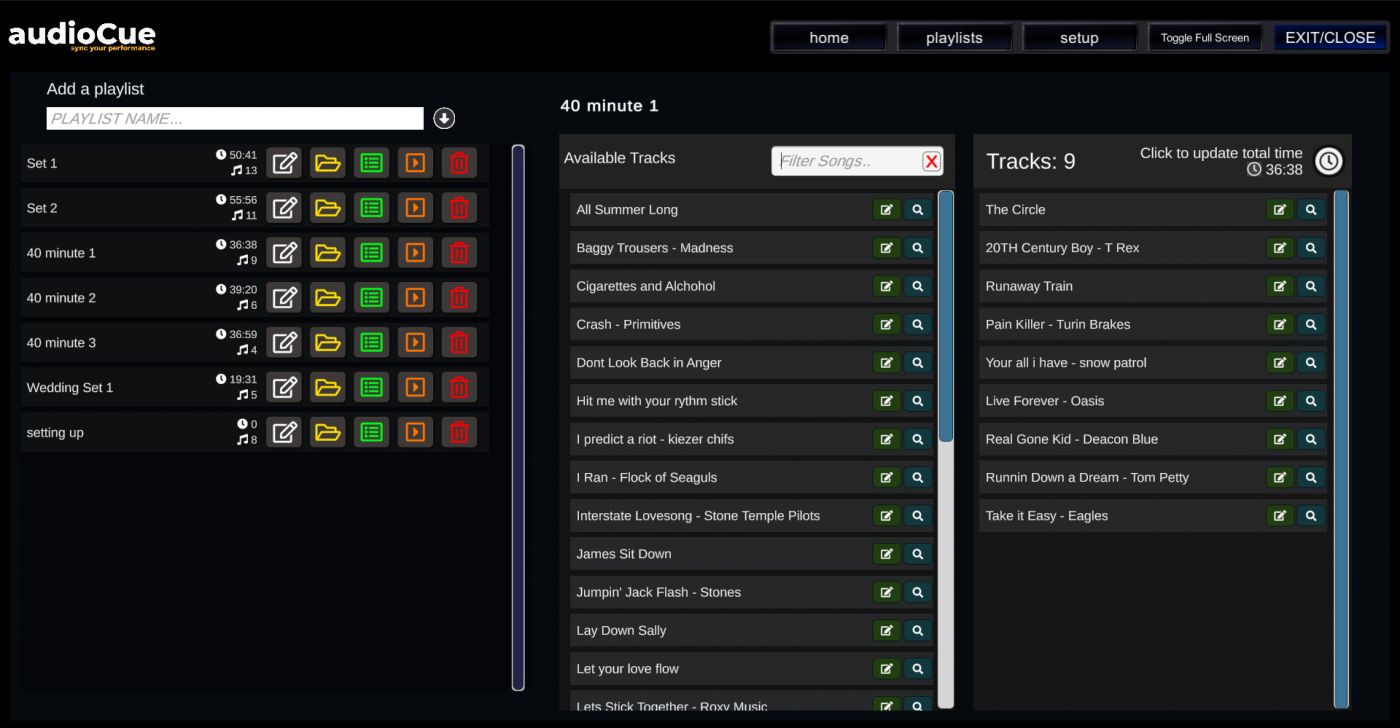
Unleash your creativity and give your lyrics and prompter a personal style. Customize the text to match your preferences with an array of options, including colours, sizes, alignment, and letter spacing.
How many times have you found yourself about to dive into the next song, only to experience a momentary lapse of memory?
audioCue's solution is here: Elevate your performance with prompts that guide you seamlessly through each song. Set up prompts such as song keys and play cues, ensuring you never miss a beat or forget a chord. As you ease into each song, colored prompts and reminders gracefully guide your performance, leaving no room for uncertainty.
With audioCue, your lyrics and prompts become a powerful ally on stage, enhancing your confidence and delivering a flawless performance every time.
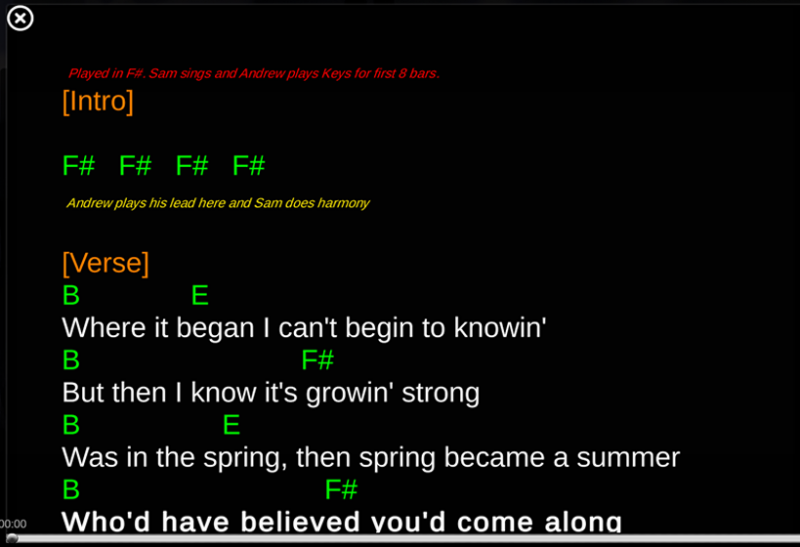
Experience the convenience of audioCue's intuitive user interface, designed for instant recognition and ease of use.
Equipped with familiar media buttons, along with auto play and auto next track functions, audioCue offers swift and straightforward access to player controls.
The auto play button lets you effortlessly queue up the next song, complete with a timer. The track will seamlessly auto play without requiring any manual input.
Meanwhile, the auto next button allows you to prepare the following song, which is then paused and primed for action. With a simple tap of the play button, you're all set to deliver an outstanding performance.
And as a bonus, all controls are optimized for touch screen interaction, ensuring a seamless and intuitive experience throughout.
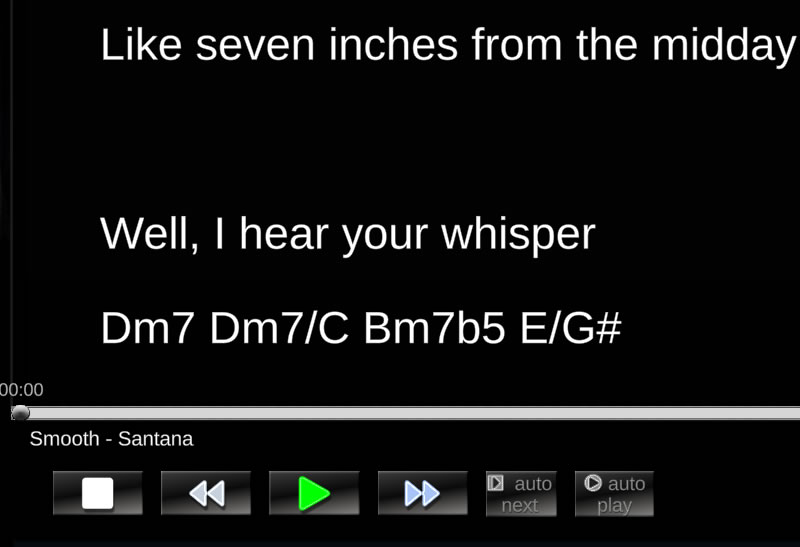
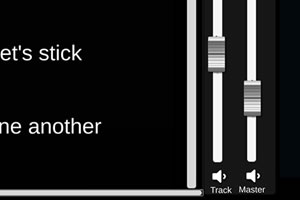
Effortless Precision: Custom Track & master Volume
Imagine this: You're performing, and you crave that subtle volume tweak for a perfect blend.
No mixer interruptions. audioCue lets you smoothly adjust track volume, saved per track. Plus, a master volume control is on hand for overall sound management.
Stay in the groove – audioCue offers precise track volume control at your fingertips.
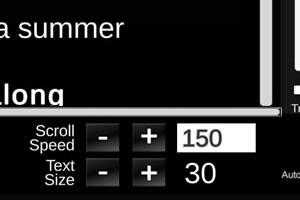
Enjoy complete control over your prompter's display with audioCue's zoom feature.
Simply tap the Text Size buttons to adjust prompter text size, accommodating your preferences. The zoom function seamlessly covers all text, even your formatted content.
Take charge of your performance's visual aspect with audioCue's customizable zoom. It's designed to adapt to your needs, offering enhanced readability and a tailored experience.
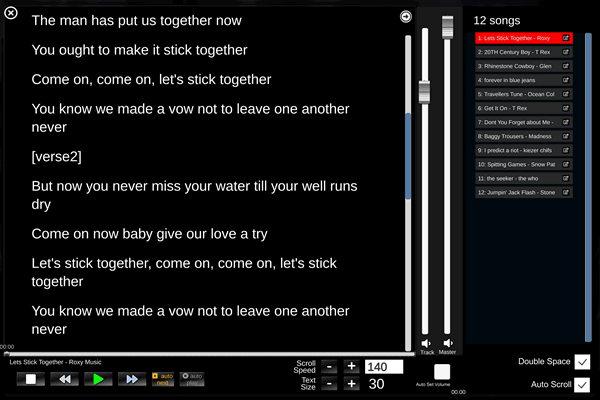
Expansive Lyrics? No Worries. Expand Your View!
With a simple click of the panel close button, effortlessly transform the lyrics panel into a full-width display, accommodating even the widest lyrics. This feature proves especially handy for smaller screens and tablets, granting you the freedom to focus on your performance without distractions.
Immerse yourself in the music and lyrics, enhancing your stage presence and connection with the audience.
Different Devices have different fonts for the built in text editor. Choose the right font for the job.
Windows, Mac and Android do not use the same font so you can chose the font to suit your editor. This feature allows you to built TAB sheets and show them in their correct format.
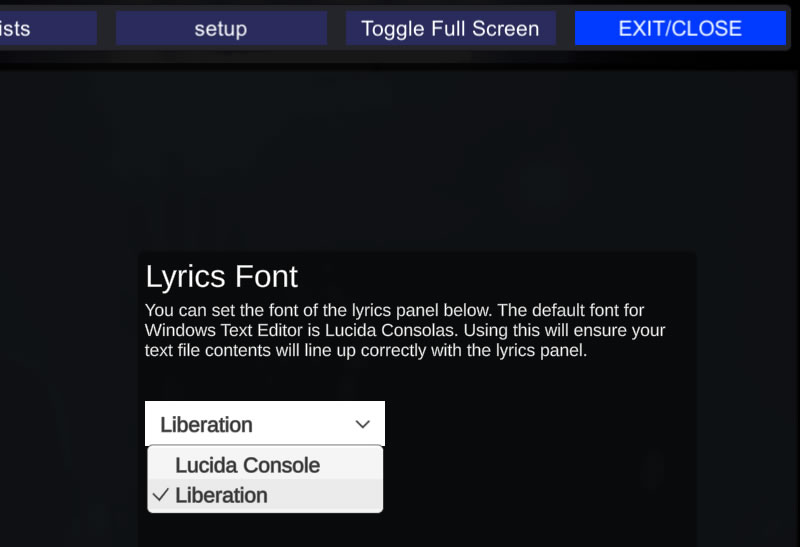
Elevate your band's performance with the multi-screen feature, exclusive to Windows.
Effortlessly share your screen with your fellow musicians and engineer by seamlessly adding multiple screens to your setup. With one central master screen and connected slave screens, you're in complete control.
The master screen has essential controls, managed by the main Windows PC. Connected slave screens focus on displaying the lyrics prompter.
Transform your audioCue setup into a collaborative on-stage masterpiece, offering prompted lyrics or seamless music integration. Accessible with a single click, audioCue's multi-screen feature enhances your stage presence and synchronization.
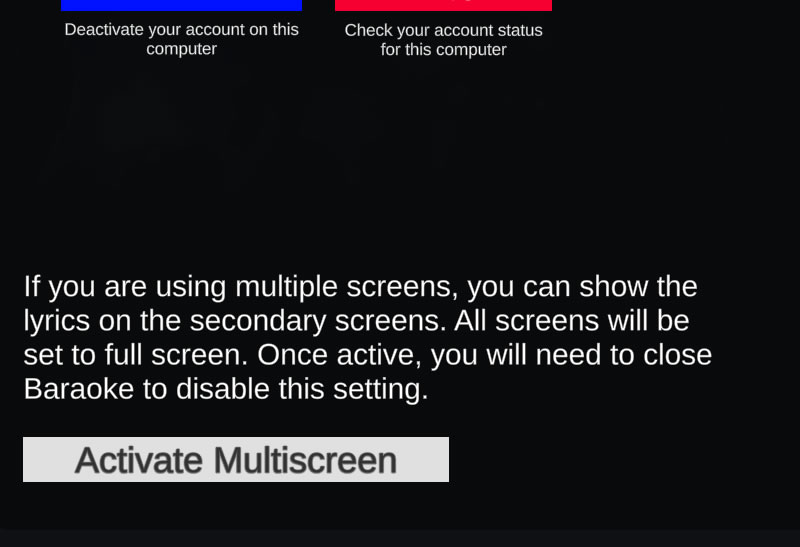
Start using audioCue right now